Want to upgrade your Android experience? Try upgrading your launcher.

The way we arrange, organize, and interact with our apps on Android
is called the launcher. Launchers usually consist of a series of home
screens, where we can arrange app shortcuts and widgets and an app
drawer. Every phone comes with a launcher, but when they drop the ball,
there are endless third-party launchers that not only pick it up again
but knock it clear out of the park.
Everyone has their own perfect launcher,
but if you haven't found your favorite yet, then here are a few
launchers we think will satisfy users of every type.
Best light and easy launchers
Are you someone who doesn't want to mess with a lot of bells and
whistles? Do you just want to put your most-used apps front and center,
maybe a widget or two, and get one with your Android experience? You
want a fast launcher, a light launcher, one that doesn't need a lot of
fussing and tweaking, and these are the launchers for you.
Best light launcher: Evie Launcher
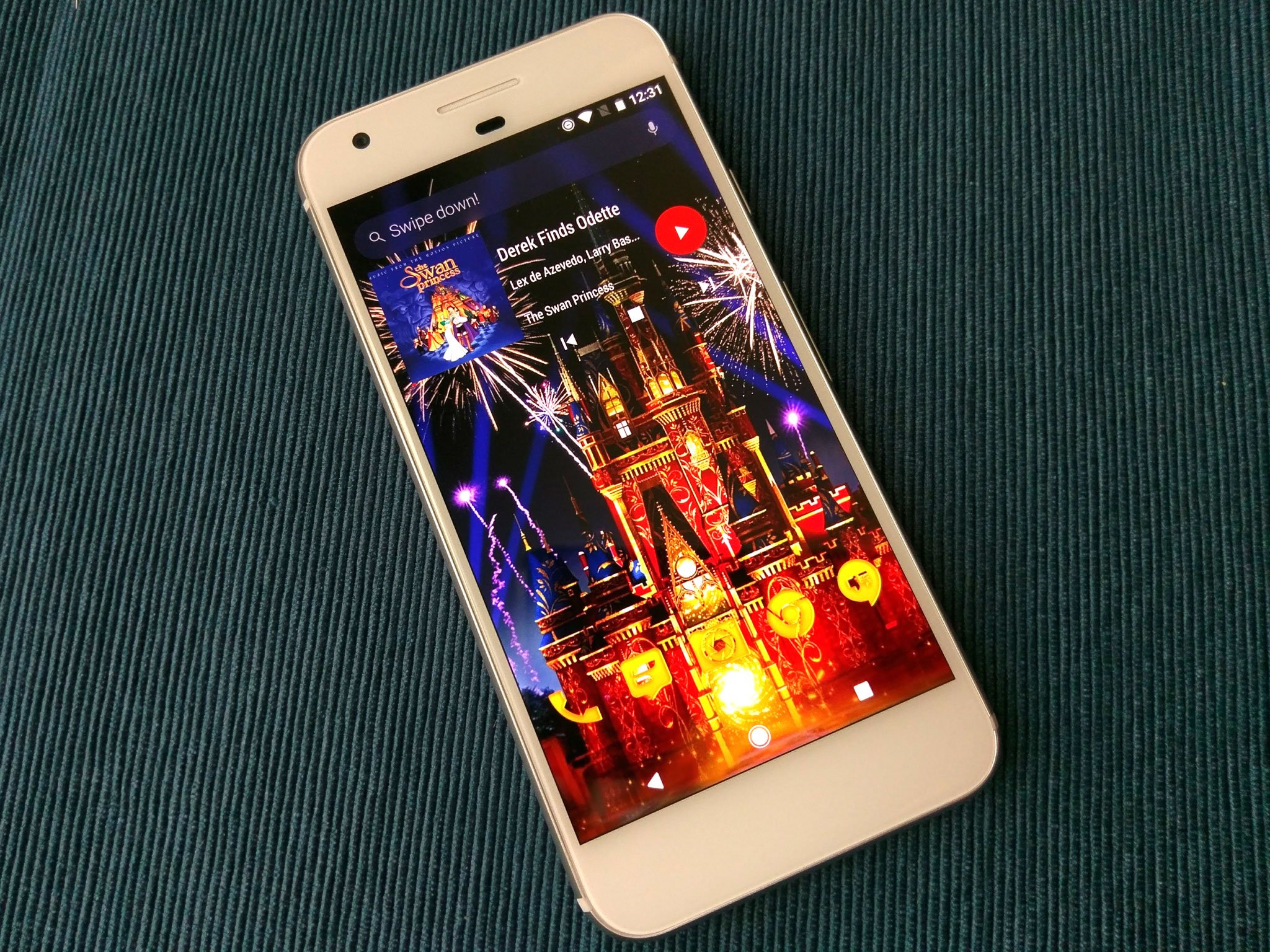
Evie Launcher is a relative newcomer to the launcher scene, especially next to storied launchers like Nova Launcher,
but Evie is a light little launcher that doesn't quit and uses gestures
in a few really good ways. First and foremost, like so many recent
launchers, Evie has a swipe up gesture to open the app drawer. Another
popular launcher gesture Evie has is the ability to double-tap the
screen to put your phone to sleep, either using the phone-locking
Instant Lock or Smart Lock-friendly Timer Lock. There's even a gesture
shortcut to take you into Google Now, if you miss that dedicated page
from Google Now Launcher.
Evie is easy to set up and run with, but you can customize the desktop grid and turn gestures on and off as needed.
Runner-up: Arrow Launcher

You'd think that if Microsoft was going to bring a launcher to
Android it'd be a launcher that matches the launcher on Windows Phone…
and you'd be wrong. Arrow Launcher
doesn't look a thing like Windows Phone, and if you didn't see the
login prompts for OneDrive when you try to back up Arrow Launcher, you'd
probably never guess it was one of its products.
Arrow Launcher is a browser that's centered around a clean home
screen, an orderly utility page for widgets and cards, and a speedy app
drawer where you can easily find your apps. Arrow is easy to set up and a
breeze to navigate. It's not quite as bare-bones as Evie, but it is a
light launcher that's well-worth considering, especially if you have an
Outlook account for work or school that it can tie into for email and
calendar appointments.
Best customization launchers
Do you want full control over your home screens? Want to set more
than just an app grid and a widget or two? Want to make your home screen
look and act the way you want? Then you want a customization-based
launcher. Often called theming launchers
because theming is one of their more obvious uses, these launchers are
for far more than just making your home screen look pretty; they're for
making your home screen function more efficiently and more effectively
for your life.
By giving you control over gestures, advanced UI controls, and almost
every aspect of your launcher experience, these launchers let you
customize the way you interact with your phone in ways that truly
exemplify the Android experience.
These two customization-based
launchers dominate much of the third-party launcher market, and there's a
very good reason: they're awesome.
Best customization launcher: Nova Launcher

Nova Launcher turned 5 this
past winter, and this storied launcher has been a major player in the
Android launcher market longer than most of us have used Android.
Runner-up: Action Launcher 3
Action Launcher 3 is one of the most popular launchers on the market, and the watchword of both the launcher and its users is QUICK. Quicktheme,
Quickdrawer, Quickpage, Quickbar, quick, quick, quick. Action Launcher
is determined to be a launcher that gets what you need done quickly so
that you can get back to doing what really matters on your phone:
wasting hours on gaming and Netflix. To ensure that Action Launcher 3
can be the quickest and best launcher for users who want to set
everything up just so, Action Launcher 3 has taken it upon itself to be
one of the most customizable launchers on the market, from its robust
gesture controls to its ubiquitous Covers and Shutters to hide folders
and widgets under a seemingly plain looking app shortcut.
Best smart launchers
Tired of having to tell your launcher where you want everything? Want
a launcher that will learn which apps you like and use more and put
them at your fingertips? Want a launcher that knows where you are, what
you're doing, and wants to help? You're looking for a smarter launcher,
and luckily we've got some launchers that are looking to learn from you
and bring the most intelligent launcher experience they can to your
phone.
Best smart launcher: Yahoo Aviate Launcher

Yahoo bought its way into the launcher game with Yahoo Aviate Launcher
years ago, and the launcher's done fairly well since its acquisition.
Aviate uses a combination of the Google Now-like Smart Screen and
predictive collections to help you find what you want quicker and keep
your launcher experience light and quick. Aviate figures out where you
are and what time of day it is and serves up relevant collections, so
you can better handle those activities. For example, if you plug in your
headphones, it offers you quick access to media controls and your
favorite music apps.
Aviate excels for having a high amount of polish and minimal
maintenance, even though you might lose out on some customizability.
Runner-up: Smart Launcher 3

Smart Launcher 3 is a
lot more customization-based than Aviate, but it's still a launcher with
algorithms and intelligence at its core, sorting your app drawer into
five categories and putting a search bar at the top of your launcher
screens. Smart Launcher 3 has some interesting theming support,
including its iconic "Flower" QuickStart layout for the apps on your
home screen and its new Icon Pack Studio, but its implementation of widgets and item placement on its home screens keeps us from calling it a true theming launcher.



Post a Comment